Categories
- News (12)
For e-sports game enthusiasts and professional players, the impact of delay on their operation is almost instantly fatal. When we got started with 4K 144Hz monitors before, we have verified many questions about system delay, such as what options have an impact on delay, how much delay affects the operation effect, and so on. The result is also very simple. The higher the frame rate, the lower the delay. To achieve low delay, lower the image quality and resolution, use a high refresh rate monitor, and turn on Nvidia’s latest Reflex technology to achieve the theoretical minimum. system delay effect.

We have already solved the picture quality, resolution, and Reflex technology, but what about the refresh rate? Previously, the highest refresh rate display in our evaluation room was 240Hz. Looking at this refresh rate, it is already very high, right?
But today we received another big baby: 27 inch, IPS panel, 360Hz ultra-high refresh rate. Today we will use it to test whether the system delay will be significantly improved under the ultra-high refresh rate of 360Hz. Is there any actual experience improvement for people like me who respond slightly faster than most players?
In the 4K 144Hz article, we mentioned that although the display refresh rate is 144Hz, the higher the frame rate, the lower the delay. But after carefully analyzing the test data later, after searching for information, I found that this sentence can only be regarded as partly reasonable.
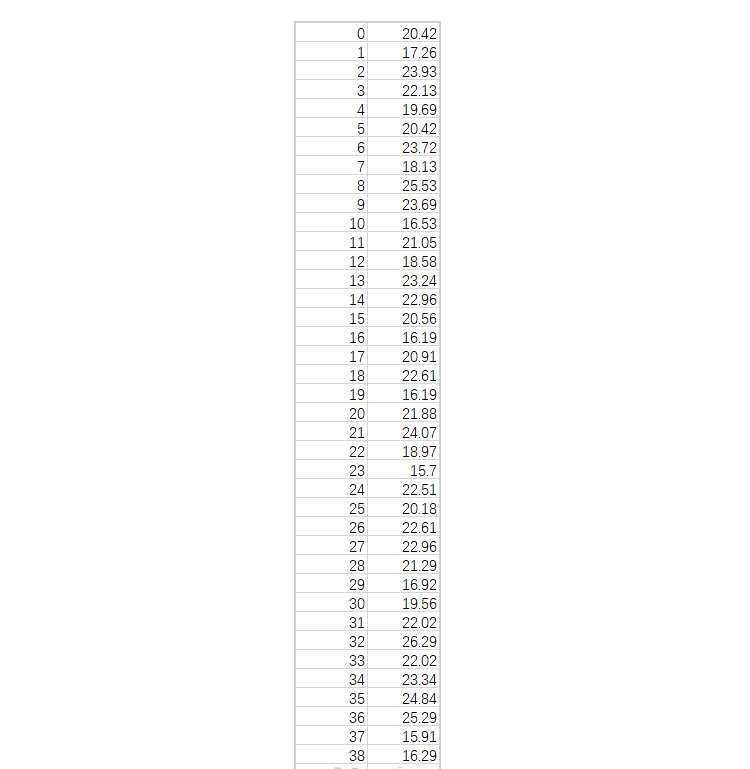
The picture above shows “Valorant”, the delay data measured by RTX 3080 at 1080P Reflex, 144Hz settings, the game frame rate reaches 1000+fps, the delay is indeed very low, but it can be found that the delay time of each click is not the same, this It is related to the principle of display display.
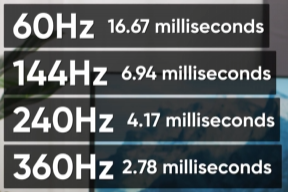
Source: LinusTechTips
The refresh rate means that it is equivalent to the number of display refreshes in one second. 60Hz is 60 times a second (displaying 60 frames of images). The interval between each refresh is about 16.67 milliseconds, and 360Hz is 2.78 milliseconds. This is very stable, but the number of frames rendered by the graphics card is not as stable as that of the monitor. The number of frames will vary, and the rendering time between each frame will also vary.
So there is bound to be a problem here: if the frame rate is higher than the monitor, the monitor will not be able to display a certain frame.
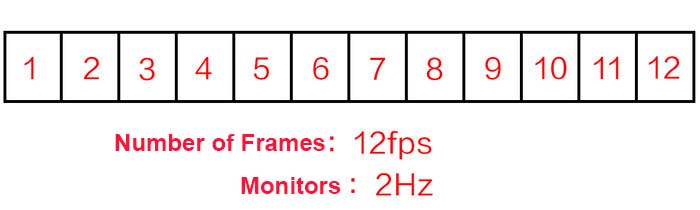
I simply drew a picture for illustration. If the monitor is 2Hz and the current frame rate of the graphics card is 12fps, then the monitor can only extract a certain frame from the 1-6 frames and 7-12 frames output by the graphics card to output to the screen. 10 frames will be discarded, and the problem here is big.
If the 1-6 frame, the second frame is the first moment of the firing flash, but the monitor selects the 6th frame to refresh the screen, the firing flash will be delayed, then there will be a so-called input delay, and the refresh rate of the display has not kept up. Display delay.
But if you use a 12Hz monitor that corresponds to 12fps, then theoretically every frame output by the graphics card can be displayed on the monitor. At this time, the delay problem is not caused by the monitor and the graphics card, but by people. So when the frame rate is high enough, increasing your screen refresh rate will leave more room for people to react. After the launch of RTX 30 series graphics cards, the number of game frames can reach a higher level, and the display, as a bottleneck, also needs to be upgraded.
This is the original intention of Nvidia to launch a 360Hz ultra-high refresh rate display, to provide faster refresh rate for fast-responsive e-sports players, so that they can react faster and make countermeasures in duels.

The way we used to test the delay before was through the LDAT suite provided by Nvidia. It is indeed relatively simple to use, but the disadvantage is that it is not open to retail, and it is difficult for users to test where their computers affect the delay. The second is that if you want to test the delay, you need to modify the mouse. Connect the two-pin wire of the above kit to the left button of the mouse. If you want to test the input delay of other mice, you will risk losing the warranty.
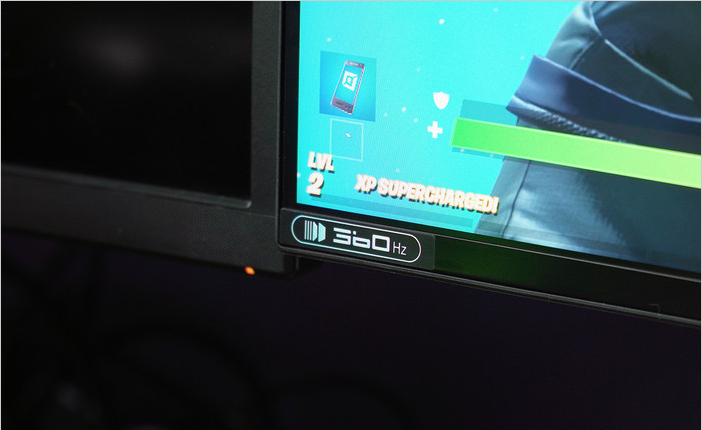
The 360Hz monitor has all the above functions. These monitors not only have a high refresh rate of 360Hz, Fast IPS panels, but also built-in Reflex Latency Analyzer. To be honest, this set is built into the monitor. The delay kit may be better than the LDAT kit we have.
Reflex Latency Analyzer can detect mouse latency alone, but the mouse needs to support this suite accordingly. Now it supports Logitech’s G PRO Wireless, ROG’s Chakram Core, SteelSeries Rival 3 and Razer DeathAdder V2 Pro to test mouse latency, and I hope to be able to test it in the future Support for more mouse test delays.
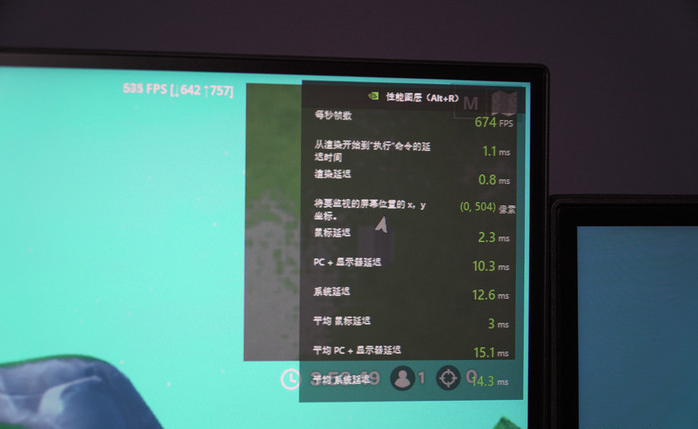
In addition, Reflex Latency Analyzer can cooperate with GeForce Experience to monitor mouse delay and system delay, so that users can easily identify which part of their computer has a relatively large delay and deal with the problem.
Next, we will verify how much 360Hz has an impact on system latency.
Measuring individual reactions through the game is actually not very reliable. First, the setting of the scene is cumbersome. For example, in “CS: GO”, Dust 2’s mid-gantry sniper test response requires one person to cooperate to run through the middle door and one person to test the reaction. The second is that people’s mentality will also change, and the reaction delay fluctuations of each shot will be relatively large.
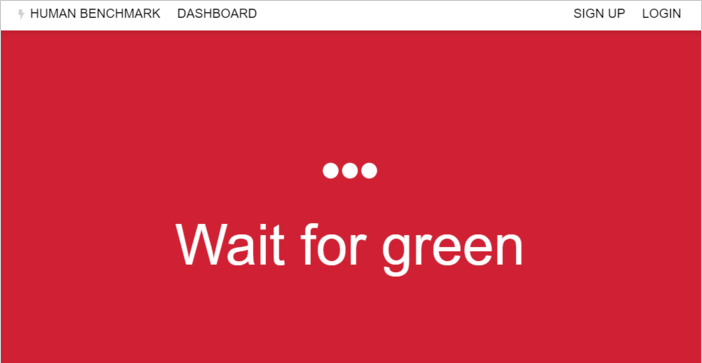
Then I found a tool for testing human reaction time: Human Benchmark——Reaction Time. This is a small program for a website. After clicking to start, the program will switch the background color to green after a period of time. You need to click the left mouse button as quickly as possible to complete the reaction. From the display of green to when you click the mouse Time is reaction time. The program will test 5 times to take the average, but I think the test results need to remove the maximum and minimum values to reflect the average reaction time of a person.
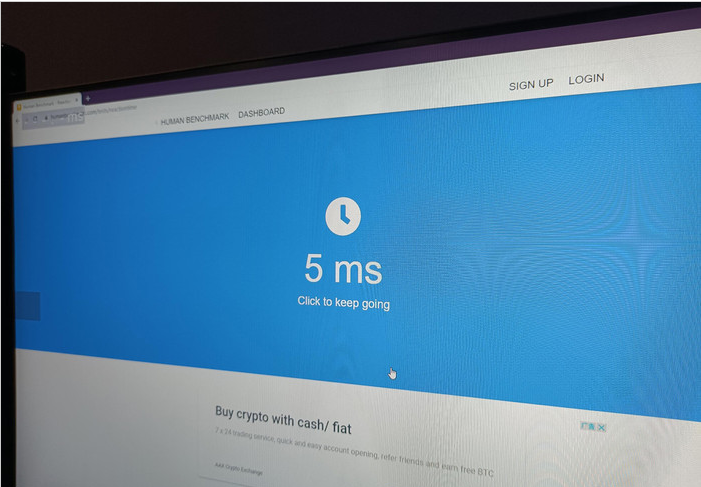
The testers took the lead and achieved the “world record” of 5ms reaction time
However, software still has certain disadvantages, and people’s psychology will also change when facing such tests. For example, you always want to “predict” the appearance of green, just like predicting the appearance of enemies in “CS:GO” and clicking the mouse in advance. So we will remind the testers to restart if there is an early start in 5 tests to ensure that the data is representative.
And we will change the display refresh rate to 360Hz, 144Hz, 60Hz to compare whether several testers are really sensitive to high refresh rate. The operation of clicking the left button can be performed , and the following is the test result.
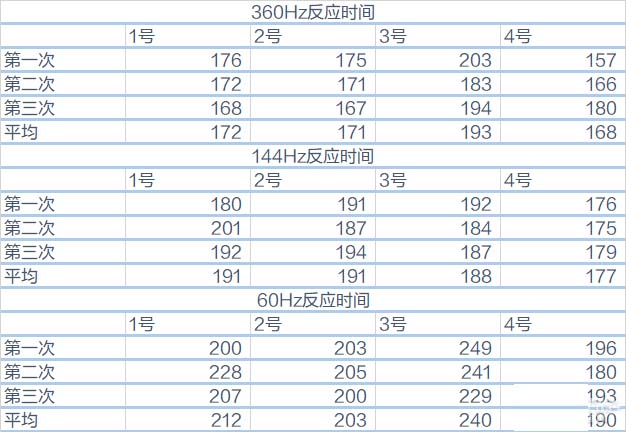
Comparing the personal level of the testers horizontally first, it can be found that the reaction time of player No. 4 is the fastest at each refresh rate, while the reaction time of player No. 3 is the slowest on average.
Under this premise, let’s compare the reaction time of people with different refresh rates. The results are very interesting. Except for player No. 3, players No. 1, 2, and 4 have improved among the three refresh rates, and the fastest reaction time is At 360Hz, player No. 4 with the fastest response even measured the fastest reaction time of 157ms. But the most obvious thing is switching from 60Hz to 144Hz, and the reaction speed of all four people has improved to varying degrees.
Because everyone can’t know what refresh rate they are testing, and there is no psychological hint to themselves in the face of different refresh rates, so the results can also prove that a high refresh rate can indeed shorten people’s reaction time, even if you feel that using Can’t feel it.
After proving that people have a perception of high refresh rate, it is time to discuss the system delay during the game. When testing the 4K 144Hz delay, I have already gone deep into the science of the composition of the system delay in the game, so I will briefly talk about it again here.
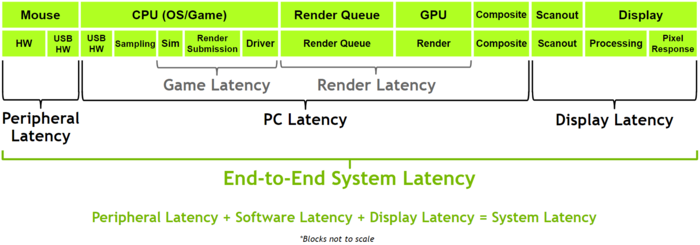
Input → output (end-to-end) process, this process is “delay”
The system delay mentioned here refers to the time between the mouse click and the screen pixel response. What changes the high refresh rate is the “Display Latency” item in the above picture, and the Reflex Low Latency technology launched by Nvidia changes the above. “Game Latency” and “Render Latency” in the figure.

The method of testing latency on a display that supports Reflex Latency Analyzer is very simple. The display will have a built-in black frame that detects screen changes, and move it to a place where there will be an instant change in the game (such as muzzle sparks, or like “Fortnite”) This function specially used to measure delay), you can measure the delay.
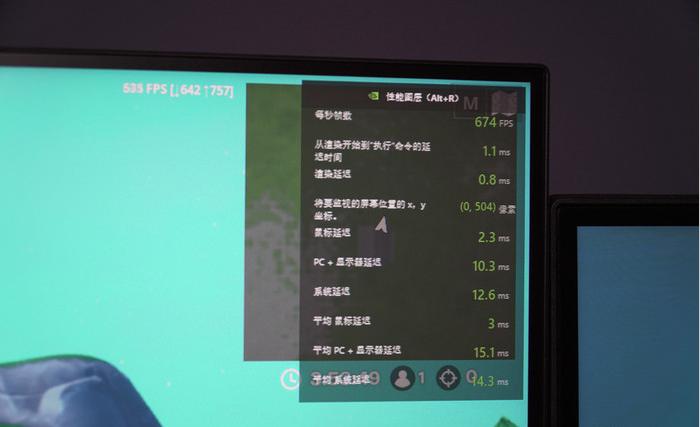
The delay test results in GeForce Experience are very rich. Connecting a mouse that supports Reflex can record mouse delay, frame rate, rendering delay, PC+display delay and so on.
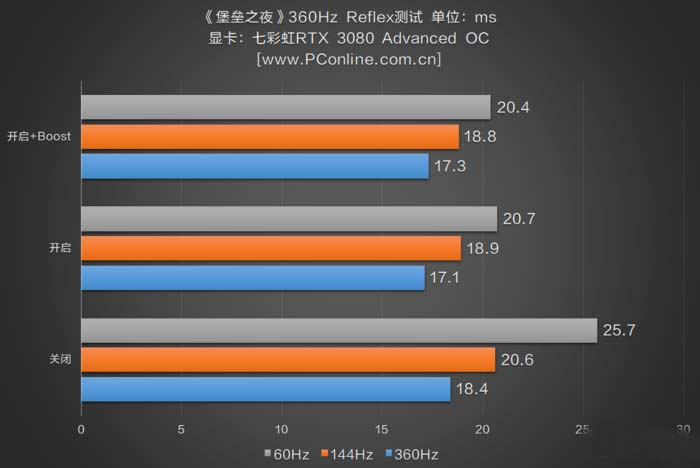
Through actual measurement, 360Hz can improve the system delay level in the game to a certain extent. Without turning on Reflex, 360Hz is 7.3ms faster than 60Hz and 2.2ms faster than 144Hz.
However, after turning on Reflex, the delay of 60Hz and 144Hz dropped instantly. The lowest delay of 60Hz can reach 20.4ms, the lowest delay of 144Hz can reach 18.8ms, and the lowest delay of 360Hz can reach 17.1ms.
The higher the refresh rate, the more obvious the marginal effect is, of course, from 60Hz to 144Hz, the refresh time is increased from 16.67ms to 6.94ms, which is reduced by nearly 10ms. It can be said that 144Hz is the entry-level model for real e-sports. From 144Hz to 360Hz, the delay is increased from 6.94ms to 2.78ms. The delay difference of 4ms may not be a big deal for ordinary players, but for e-sports players, this difference may be the difference of a million dollar bonus up.

However, through the actual measurement of the reaction time of several of our colleagues and the actual measurement of the game by Reflex Latency Analyzer, it is found that 360Hz does improve the response time of the game compared to 144Hz. For professional players, this may be the difference between victory and defeat, but is it meaningful for ordinary players? The answer is yes, ordinary players can reduce the delay by setting higher special effects and turning on the Reflex technology, so that with the same delay, you can get better picture quality for a better gaming experience.
Needless to say about Reflex, after many actual tests, its effect of reducing game delay can be said to be immediate, especially in the case of high resolution, high image quality and low refresh rate. And as long as it is supported by the game, and the graphics card you use is above 10 series, you can open it, it is completely free, and there is no need to use it for nothing.
With the increasing popularity of e-sports games, the popularity of games such as LOL and CSGO has once again become popular, and players will gradually pursue screens with higher refresh rates to increase their upper limit of operation. Now you may wish to consider buying a 360Hz screen to try Bar.